|
|
Task Control Bar Using the Task Control Bar |
Task Control Bar
To toggle the display of this control bar:
-
Activate the Home ribbon and select Show | Control Bars | Task
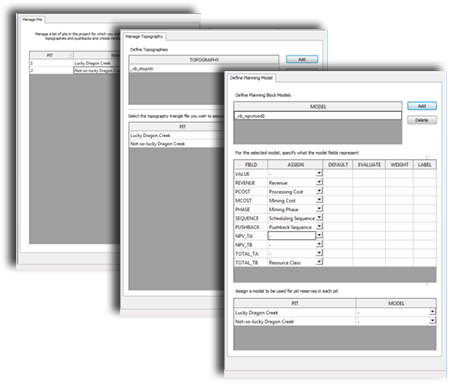
The Task Control bar is used to host controls relevant to a selected managed task.
In addition to the task-specific controls (for which context-sensitive help is available), each Task panel will provide the following generic functions:
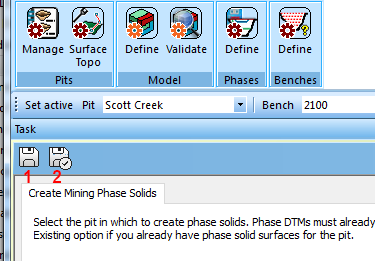
- This is used to save the Task - this will store all settings and save all associated data files on disk.
- This is used to save and close the Task.
The contents of this area are automatically updated according to the selection made for a particular task on the Pit Data ribbon.
| |
Related Topics |
|
|
Copyright © Datamine Corporate Limited
JMN 20045_00_EN


